Let’s face it—handling payroll as a small business owner, especially when you’re just starting out, can feel like an uphill battle. From understanding tax obligations to figuring out the ins and outs of employee leave entitlement, the sheer number of rules and regulations can be overwhelming. The calculations can get complicated, compliance often seems confusing, and there’s always that nagging worry about making a mistake that could lead to penalties. But what if payroll didn’t have to be so difficult? In this blog, we’ll break payroll down into simple terms, highlight common pitfalls for small businesses, and show you how Crystal Payroll can simplify the entire process—even if it’s your first time managing payroll.
Payroll Basics for Small Businesses
What is Payroll?
If you’ve just started your small business, you might be wondering what payroll actually means. Simply put, payroll is how you pay your employees – but it’s a bit more than just giving them their wages. It’s a system that helps make sure employees get paid correctly and on time, while also taking care of taxes, KiwiSaver, and other legal deductions.
What Do I Need to Know About Payroll?
When you start handling payroll, there are a few important things to know:
- The IRD (Inland Revenue Department): The IRD is the public service department of New Zealand that is responsible for collecting taxes from businesses and individuals. As a small business owner, you’ll need to report your payroll information to the IRD. This includes details like how much you’re paying your staff, their tax, KiwiSaver contributions, and any other deductions. The IRD also handles things like student loans and child support if your employees have these deductions.
- The Holidays Act 2003: This is the law that sets out the rules for things like annual leave, public holidays, sick leave, and other types of leave. It’s important to know that employees are entitled to certain days off and leave entitlements, which must be paid correctly. Payroll software can help you calculate this, but you’ll still need to understand how it works.
- Pay Periods and Records: It’s your job as an employer to keep accurate records of the hours your employees work and how much they should be paid. This includes their hourly rate or salary, any overtime, and other factors that affect their pay. Each pay period (weekly, fortnightly, or monthly), you’ll need to make sure everything is correct and reported to the IRD.
Key Payroll Terms You’ll Need to Know
- Gross Pay: This is the total amount your employee earns before any deductions (like taxes or KiwiSaver) are taken out.
- Net Pay: This is the amount your employee takes home after deductions.
- KiwiSaver: This is a retirement savings scheme, and as an employer, you’ll need to make contributions to your employee’s KiwiSaver. These contributions get sent to the IRD, who then pass them on to the correct fund.
- PAYE (Pay As You Earn): This is the tax that gets taken out of your employee’s wages and sent to the IRD on their behalf.
How Do These All Work Together?
When you process payroll as a small business owner, you’re not just paying your employees – you’re also making sure the right taxes and deductions are taken out, and that the IRD gets all the information they need. The Holidays Act is the rule book that makes sure employees get their leave entitlements, while the IRD tracks taxes and KiwiSaver to make sure everything is above board. Your payroll system helps bring it all together so your employees are paid correctly and you meet your obligations as a business owner.
An Overview of the Payroll Process
To help simplify things, here are the basic steps of payroll every small business should know. We’ll walk you through the key stages of handling payroll, from gathering employee information to calculating deductions and making payments. Whether you’re doing it manually or using payroll software, these are the essential steps every small business owner needs to know.
Gathering Employee Information
When onboarding new employees, collect key details such as their start date, tax code, IRD number, and other relevant information. Accurate employee records are essential for calculating pay and deductions correctly. How you store this information—whether manually or in a system—depends on your business’s size and tools, but it’s important to ensure the data is secure and easy to update.
Choosing Your Payroll Processing Method
You can manage payroll manually, using spreadsheets and calculators, or automate the process. Manual processing works, but it can become time-consuming and lead to errors. Small businesses should consider how much time and effort they can allocate to payroll and choose the method that suits their capacity.
Calculating Pay and Deductions
To calculate pay, start with the employee’s gross pay and deduct taxes and contributions, such as PAYE, KiwiSaver, and student loans. The correct PAYE amount is based on each employee’s tax code. Accurate calculations are crucial for avoiding issues with both employees and the IRD.
Paying Your Employees
Once deductions are made, employees can be paid through direct deposit, cheques, or cash. Ensuring payments are timely and accurate is essential to maintaining trust with employees and complying with filing requirements, like submitting payroll data to the IRD within two working days.
Keeping Records
Good payroll management includes maintaining detailed records, such as hours worked, wages, and leave balances. According to “Employment New Zealand”, you must keep wage, time, and leave records for a minimum of six years, even after an employee has left. Whether you choose manual or electronic record-keeping, it’s important to ensure that your records are well-organised and secure.
Two Most Common Payroll Mistakes Small Businesses Need to Avoid
Missing Payday Filing Deadlines
For small business owners, missing payday filing deadlines can quickly turn into a costly mistake. The IRD imposes penalties for late or incorrect filings, starting at $250 per employee. While this might seem manageable at first, these fines can pile up, putting unnecessary strain on a business’s cash flow—something that’s especially challenging when working with limited resources. Small businesses often have tighter budgets, so even a few penalties can affect operations and lead to stress.
Late filing not only results in penalties but also takes time and attention away from core business activities. Worse, repeated late filings can damage your relationship with the IRD, leading to more serious consequences like audits. Staying compliant with payday filing doesn’t just save money in the short term—it helps protect your business from long-term headaches.
Here’s how the fine process works:
- Missing the Payday Filing Deadline: Payday filing must be completed within two working days after you’ve paid your employees. If you miss this deadline, the IRD will mark your filing as late.
- Late Filing Notification: Once the IRD receives your late filing, they will flag it and warn you of potential penalties. The fine starts at $250 per employee.
- Penalty Notification: The IRD will notify you of the penalty, which will appear in your MyIR account or through an email alert.
- Payment of Penalty: You’ll need to pay the fine or, in some cases, you can appeal it if there’s a valid reason for the delay.
- Preventing Future Fines: To avoid future penalties, it’s important to ensure that you file payroll information within two days of paying your staff. Using payroll software like Crystal Payroll can help automate the process and send reminders to keep you on track.
Using payroll software can help you stay on top of your payday filing deadlines. For instance, Crystal Payroll automatically files your pay information to the IRD within two days after you’ve paid your employees, reducing the chances of missing a deadline. By staying on top of payday filing, you’ll protect your business from financial strain and keep your relationship with the IRD in good standing.
Misclassifying Employees:
Misclassifying an employee—whether they are full-time, part-time, or casual—can lead to issues such as incorrect tax codes, unpaid PAYE, and incorrect leave entitlements. For example, in common small business industries like retail and hospitality, casual employees are often employed but have different entitlements compared to part-time or full-time employees that you’ll need to be aware of. To learn more about employment types, check out our blog explaining everything you need to know to manage each type.
It’s important to be clear about their employment type from the start. To avoid mistakes:
- Ensure each employee’s classification is correct from the beginning.
- Provide a clear employment contract that specifies their role and entitlements.
- Familiarise yourself with the rules around each employment type’s entitlements and benefits, so you’re fully compliant.
The Solution to Super Simple Payroll
If payroll is a concern to your small business, then this is where having an easy-to-use, cloud-based payroll system can make all the difference. With automation in place, you reduce the chance of errors, and breathe easy knowing your payroll obligations are being met. For extra peace of mind, many businesses also work with accountants who can manage payroll and tax filings on their behalf.
As of 2023, the increase in online payroll system usage has been unparalleled with around 62% of companies using a cloud-based system, it is a clear sign to move on from any manual or offline processing of payroll and transition to a cloud based payroll software.
An intuitive system allows small business owners to input employee details, pay-run data, and pay history—essential features of any payroll system. Payroll doesn’t have to be complicated when using an online system like Crystal Payroll.
Here’s 5 Ways a Payroll System Can Make Payroll Simple for Your Small Business
- Integration with Time Clocking or Rostering Software
If your business uses time management systems like Deputy or TimeHub to track employee working hours, your payroll system can integrate with these tools to streamline your data. Crystal Payroll offers over 100 integrations, from banking to accounting to HR software, ensuring your payroll process is seamless and efficient. - Automated Payday Filing
Cloud-based payroll systems can automatically file payroll information with the IRD, reducing the risk of missing deadlines and avoiding penalties. For small businesses with tight budgets, this feature is essential for staying compliant without risking the heavy penalties. - Simplified Tax Calculations
Calculating PAYE, KiwiSaver contributions, and other deductions can be complex, especially for small businesses without a dedicated payroll team. A payroll system automates these calculations, ensuring accuracy and saving time so you can focus on growing your business. - Clear Record Keeping
Payroll systems store employee data, including wages, leave balances, and tax deductions, in one place. This makes it easy to access and review historical data when needed, and helps businesses stay compliant with record-keeping requirements, such as keeping payroll records for a minimum of six years. - Employee Self-Service
Many payroll systems, including Crystal Payroll, offer self-service portals where employees can access their payslips, tax information, and leave balances. This reduces the administrative burden on small business owners and empowers employees to manage their own payroll details.
Choosing the Right Payroll System for Your Small Business
When selecting a payroll system, it’s important to weigh a few key factors. Here are the three most important factors that we think small businesses need to consider:
- Cost – ensure the system fits within your budget while still providing the essential features you need to run payroll smoothly. For small businesses, finding a balance between affordability and functionality is critical.
- Integration options – You don’t want to be stuck with a payroll system that isn’t compatible with your current systems. Your payroll software should be able to connect with your existing tools, whether it’s your accounting software, time-tracking tools, or HR systems. This ensures your processes stay streamlined and reduces manual input and errors.
- Reliable Support – Lastly, but perhaps most importantly, think about the support services that come with your payroll system. Small business owners don’t always have the time to troubleshoot complex issues on their own, so having access to responsive, knowledgeable support is vital. Many business owners get stranded when the payroll system they signed up for has a frustrating phone line that never goes through or an AI chatbot that doesn’t truly understand their problems. Look for a system that offers reliable, local, human support, so help is always on hand when you need it.
Crystal Payroll is designed to meet the specific needs of small businesses in New Zealand, offering some of the most cost-effective plans in the NZ market, over 100 integrations, and exceptional NZ-based support. Whether you’re just starting out or looking for ways to streamline your existing processes, with Crystal Payroll you’ll know that you’re always backed by a team that understands your business and is there when you need them.
Conclusion
Payroll can feel like a mountain to climb, especially for small business owners taking their first steps. Dealing with tax obligations, employee entitlements, and deadlines can make it seem like there’s always something to be wary of.
But as Albert Einstein said, “In the middle of difficulty lies opportunity.” While payroll may never be completely hassle-free, with the right tools, it becomes a whole lot easier. Crystal Payroll is here to help lift some of that weight—automating payday filing, tax calculations, and more—so you’re not left scrambling when deadlines approach. It’s not about making everything perfect, but making it manageable, and that’s a good place to start.
Ready to streamline your payroll? At Crystal Payroll, we believe that payroll shouldn’t be a burden, especially for small businesses trying to grow. Our cloud-based system takes care of the tricky details like tax calculations, KiwiSaver contributions, and payday filing, so you can focus on what really matters—running your business.
Why wait? Discover how Crystal Payroll can help your business today!
Disclaimer: This blog post is intended for informational purposes and should not be considered as financial or legal advice. Always consult with professionals for tailored guidance.