If you’re recommending payroll software to your clients, you need to be sure they can choose the system that’s most appropriate for them and their business.
Here are our Top 10 things to consider:
1. Online is the future
Quite simply, PC-based software is rooted in the past. An online system gives access whenever and wherever it’s needed, via any Internet capable device. The data is stored securely and automatically backed-up. Updates and upgrades are implemented centrally, meaning it doesn’t take an IT expert to keep the software correctly and compliant.
2. Real-world functionality
Not all payroll systems are created equal! Never assume a system automatically offers everything a business needs. For example, can it customise cost centres? Does it do multiple job pay rates or variable pay frequencies? Was the system designed in New Zealand with New Zealand businesses in mind?
3. Flexible service options
Conversely, a client should only have to pay for what they need. Some payroll systems are offered as a “one size fits all” all-inclusive package, meaning that the cost could include features which are completely irrelevant for some businesses and never used. If different levels of service are available, is it possible to swap between these, and without penalty? Find out more about Crystal Payroll’s service options.
4. Compatibility and convenience
An effective payroll system should integrate seamlessly with complementary accounting or time-clock software, be it online (like Xero) or PC-based (such as MYOB).
5. Quality of reporting
The reports generated need to be at the level of detail required by the business. Some systems restrict the manner in which reports can be extracted, for example, by pre-determined time periods. It should be possible to produce critical reports, such as Leave Liability, at any time. Ask for samples of reports to double-check this.
Recommendations should be given objectively and based purely on merit. However, if you’re a Crystal Payroll Partner we like to say “thank you” every time you pass us a successful referral. Perhaps surprisingly, this is something that very few online payroll providers choose to do. Find out more about our Partnership Programme.
6. Permitted access
Is access limited? To whom, and how do they gain that access? How is the whole process controlled? A business may require multiple administrators in several locations to work on the system. It could be advantageous for employees to be able to access their own pay data.
7. Transferring data
Not every online payroll system allows data to be uploaded or transferred from previous PC-based systems, or may only allow current balances. It’s crucial that a business which is moving from an offline system doesn’t have to leave behind its payroll history.
8. Competent and friendly support
Any system can claim to offer “ongoing support”, but sometimes this can be software assistance only. Others may offer payroll advice but are they IRD accredited PAYE intermediaries?
9. Subscription termination
What happens if a customer stops subscribing? Worst case scenario, they could lose access to all their historic data. The better option would be for the data to revert to “read only” so that they (and their accountant) can still view the information and generate the necessary reports. In this instance, the data should be available for the required seven years of storage.
10. Referral rewards
Recommendations should be given objectively and based purely on merit. However, if you’re a Crystal Payroll Partner we like to say “thank you” every time you pass us a successful referral. Perhaps surprisingly, this is something that very few online payroll providers choose to do. Find out more about our Partnership Programme.